Setting up a home network might seem simple at first—plug in a router, run a few cables, and you’re good to go. But in reality, the choices you make during setup can affect your home’s internet speed, Wi-Fi coverage, and even long-term reliability. We see it all the time here in Rapid City: homeowners who tried DIY networking end up frustrated with dropped signals, buffering, or systems that can’t keep up with modern devices.
To help you avoid these headaches, here are the top 5 mistakes homeowners make with DIY networking—and how hiring an AV installer in Rapid City can prevent them.
1. Using Cheap or Outdated Cables
A home network is only as strong as the cables behind it. Many DIY projects rely on low-quality Ethernet or even outdated Cat5 cables that choke performance.
Why it’s a problem: Slower speeds, limited bandwidth, and frequent connection issues.
Pro solution: Use Cat6 or Cat6a cabling for structured runs. These cables support faster speeds and are better shielded against interference.
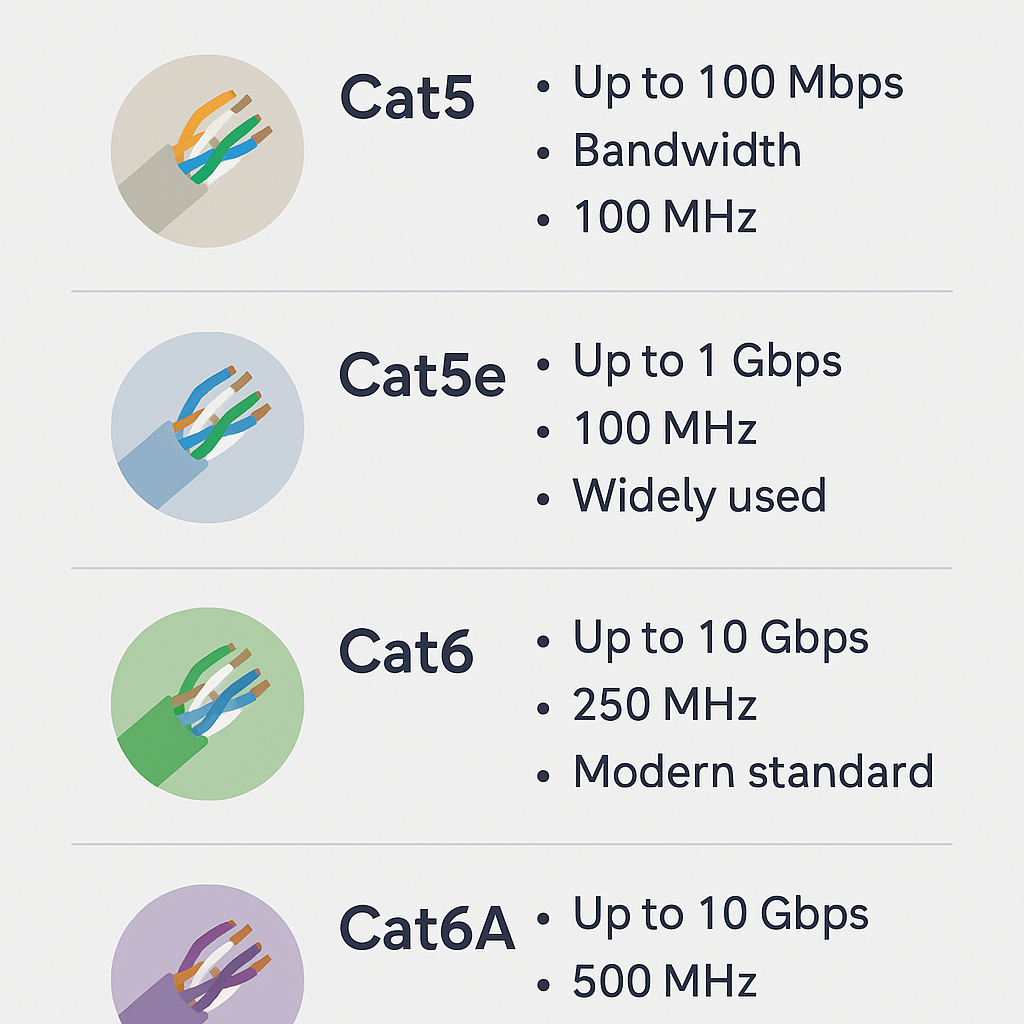
2. Poor Placement of Routers and Access Points
Many homeowners stash their router in a corner or behind furniture, thinking location doesn’t matter. It does.
Why it’s a problem: Weak Wi-Fi coverage, dead spots, and inconsistent signal strength.
Pro solution: Proper router placement or multiple access points in a structured network design provide even coverage throughout your home.
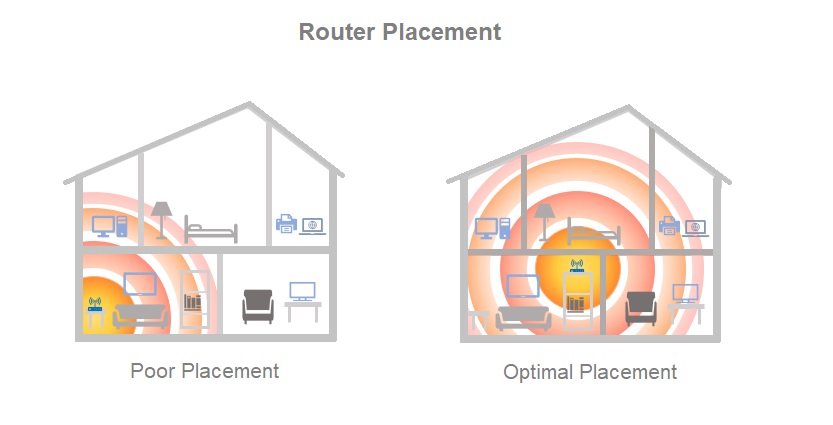
3. Skipping Structured Cabling
Wi-Fi is convenient, but relying on it exclusively is a common mistake. Streaming, gaming, smart TVs, and security devices all perform better when wired.
- Why it’s a problem: Overloaded Wi-Fi, constant buffering, and unstable smart devices.
- Pro solution: Installing structured cabling ensures your devices are hardwired where it matters most—leaving Wi-Fi for mobile use.

4. Overlooking Future Needs
DIY installs often plan for “just enough” today—one cable here, one router there. But technology evolves fast.
- Why it’s a problem: You’ll need to tear into walls or add messy add-ons later.
- Pro solution: Plan for expansion. Structured cabling with spare runs gives flexibility for smart home upgrades down the road.
5. Forgetting Professional Tools & Testing
DIY setups often skip testing cables, checking signal strength, or optimizing network load. Without the right tools, it’s easy to miss hidden issues.
- Why it’s a problem: Random drops, poor speeds, and hard-to-diagnose problems.
- Pro solution: Professional installers use certifiers, testers, and design software to ensure every cable and connection performs at peak levels.

Why Hire a Pro in Rapid City?
DIY may save a few dollars upfront, but the cost of redoing a bad network can be much higher. Hiring an AV installer in Rapid City like Brink Design means:
- Proper planning and structured cabling designed for your home
- Expert placement of routers, switches, and access points
- A future-ready setup that supports streaming, smart home devices, and more
- Peace of mind knowing your home network is built to last
Avoid the DIY Pitfalls—Go Pro
Your network is the backbone of your home’s technology. Don’t let cheap cables or poor design hold you back.
